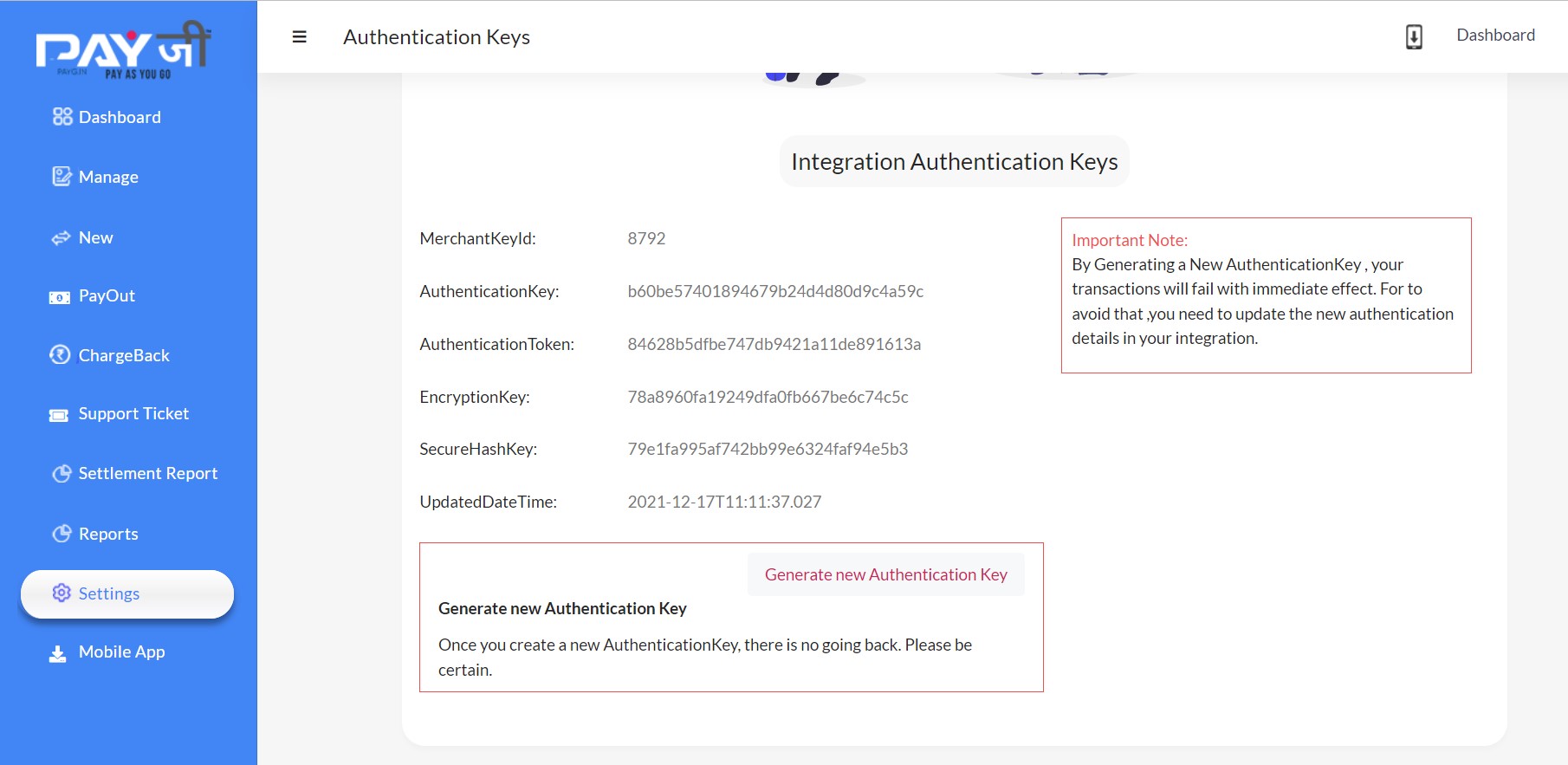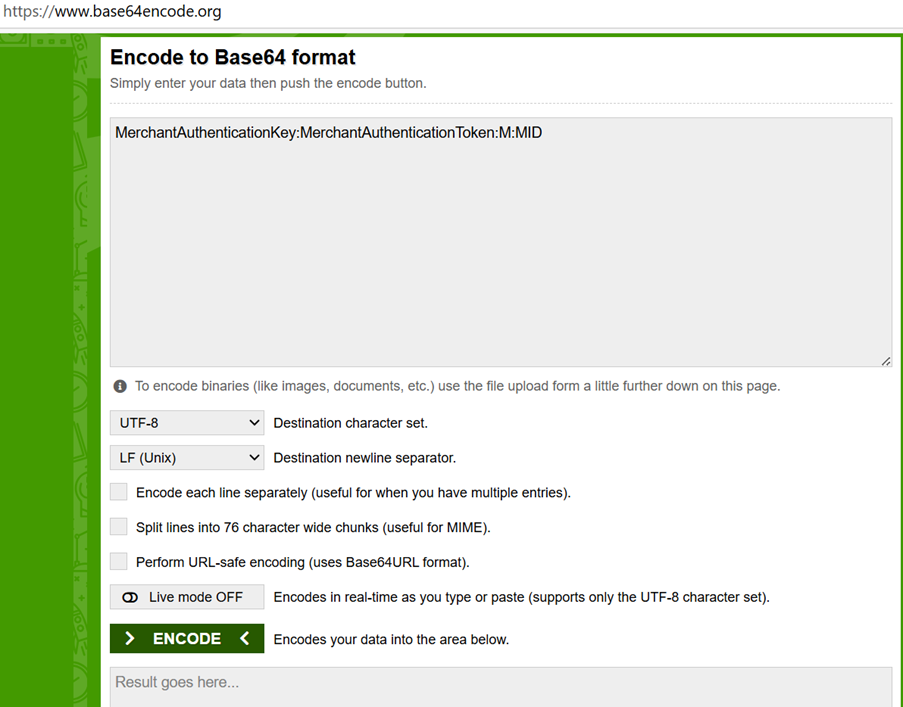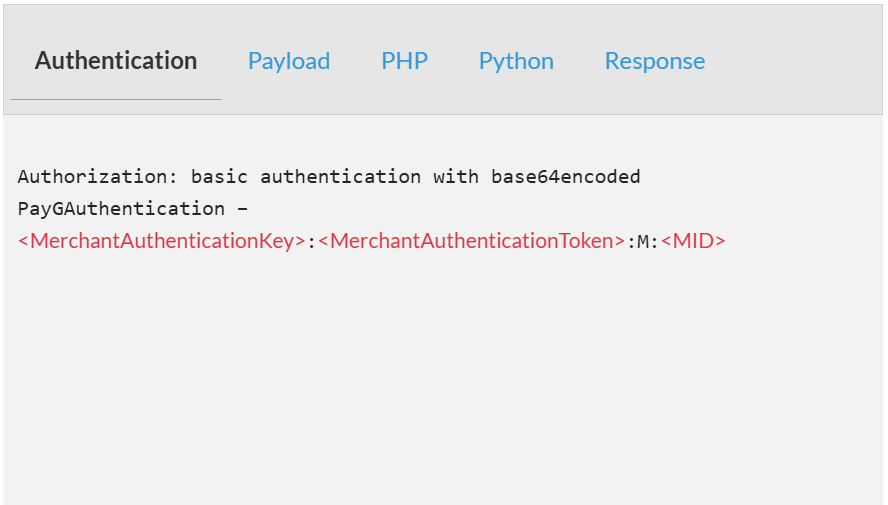Steps for API Integration using Postman
Header Values
Content-Type : application/json
Authorization: basic YjYwYmU1NzQwMTg5NDY3OWIyNGQ0ZDgwZDljNGE1OWM6ODQ2MjhiNWRmYmU3NDdkYjk0MjFhMTFkZTg5MTYxM2E6TTo4Nzky
(Generated string in Step 2 in Authorization)
URL For Create Order : https://uatapiv2.payg.in/payment/api/order/create
Request Obejct in JSON Format
{
"MID":"3EMF9915EF35567",
"UniqueRequestId": "TEST5020353",
"UserDefinedData": {
"UserDefined1": ""
},
"ProductData": "{'PaymentReason':'OnlineOrder for OrderNo- 1234'}",
"RequestDateTime": "06232023",
"RedirectUrl": "",
"TransactionData": {
"AcceptedPaymentTypes": "",
"PaymentType": "",
"SurchargeType": "",
"SurchargeValue": "",
"RefTransactionId": "",
"IndustrySpecificationCode": "",
"PartialPaymentOption": ""
},
"OrderAmount": "3",
"OrderType": "",
"OrderAmountData": {
"AmountTypeDesc": "3",
"Amount": "2"
},
"CustomerData": {
"CustomerId": "123456",
"CustomerNotes": "Mens clothing",
"FirstName": "Ayush",
"LastName": "Patel",
"MobileNo": "7887765432",
"Email": "ayushtesting12@gmail.com",
"EmailReceipt": "true",
"BillingAddress": "76, Sch. 115",
"BillingCity": "Indore",
"BillingState": "MP",
"BillingCountry": "India",
"BillingZipCode": "452011",
"ShippingFirstName": "Ayush",
"ShippingLastName": "Rane",
"ShippingAddress": "76, Sch. 115",
"ShippingCity": "Indore",
"ShippingState": "MP",
"ShippingCountry": "India",
"ShippingZipCode": "452011",
"ShippingMobileNo": "9987887733"
},
"IntegrationData": {
"UserName": "Ayush",
"Source": "3213",
"IntegrationType": "",
"HashData": "",
"PlatformId": "1"
}
}
Order Response in JSON format
{
"OrderKeyId": "93225250226M10404UTEST502eeed",
"MerchantKeyId": 10212,
"UniqueRequestId": "TEST502eeed",
"OrderType": "PAYMENT",
"OrderAmount": 3,
"OrderId": null,
"OrderStatus": null,
"OrderPaymentStatus": 0,
"OrderPaymentStatusText": null,
"PaymentStatus": 0,
"PaymentTransactionId": null,
"PaymentResponseCode": 0,
"PaymentApprovalCode": null,
"PaymentReasonCode": null,
"PaymentTransactionRefNo": null,
"PaymentResponseText": null,
"PaymentMethod": null,
"PaymentAccount": null,
"OrderRefundTransactionId": 0,
"RefundPaymentResponseCode": 0,
"RefundPaymentResponseText": null,
"RefundDateTime": null,
"CardType": null,
"CardLevel": null,
"OrderNotes": null,
"PaymentDateTime": null,
"UpdatedDateTime": null,
"PaymentProcessUrl": "https://uat.payg.in/paymentv6/payment-form?OrderKeyId=93225250226M10404UTEST502eeed",
"CustomerData": {
"CustomerId": "123456",
"CustomerNotes": "Mens clothing",
"FirstName": "Ayush",
"LastName": "Patel",
"MobileNo": "7887673322",
"Email": "ayushtesting12@gmail.com",
"EmailReceipt": true,
"BillingAddress": "76, Sch. 115",
"BillingCity": "Indore",
"BillingState": "MP",
"BillingCountry": "India",
"BillingZipCode": "452011",
"ShippingFirstName": "Ayush",
"ShippingLastName": "Rane",
"ShippingAddress": "76, Sch. 115",
"ShippingCity": "Indore",
"ShippingState": "MP",
"ShippingCountry": "India",
"ShippingZipCode": "452011",
"ShippingMobileNo": "9987887733"
},
"ProductData": "{'PaymentReason':'OnlineOrder for OrderNo- 1234'}",
"OrderPaymentCustomerData": {
"FirstName": "Ayush",
"LastName": null,
"Address": null,
"City": null,
"State": null,
"ZipCode": null,
"Country": null,
"MobileNo": "7887673322",
"Email": "ayushtesting12@gmail.com",
"UserId": null,
"IpAddress": null
},
"UpiLink": null,
"OrderPaymentTransactionDetail": null,
"UserDefinedData": {
"UserDefined1": "",
"UserDefined2": null,
"UserDefined3": null,
"UserDefined4": null,
"UserDefined5": null,
"UserDefined6": null,
"UserDefined7": null,
"UserDefined8": null,
"UserDefined9": null,
"UserDefined10": null,
"UserDefined11": null,
"UserDefined12": null,
"UserDefined13": null,
"UserDefined14": null,
"UserDefined15": null,
"UserDefined16": null,
"UserDefined17": null,
"UserDefined18": null,
"UserDefined19": null,
"UserDefined20": null
},
"SplitPaymentResponse": null,
"Id": 93225
}