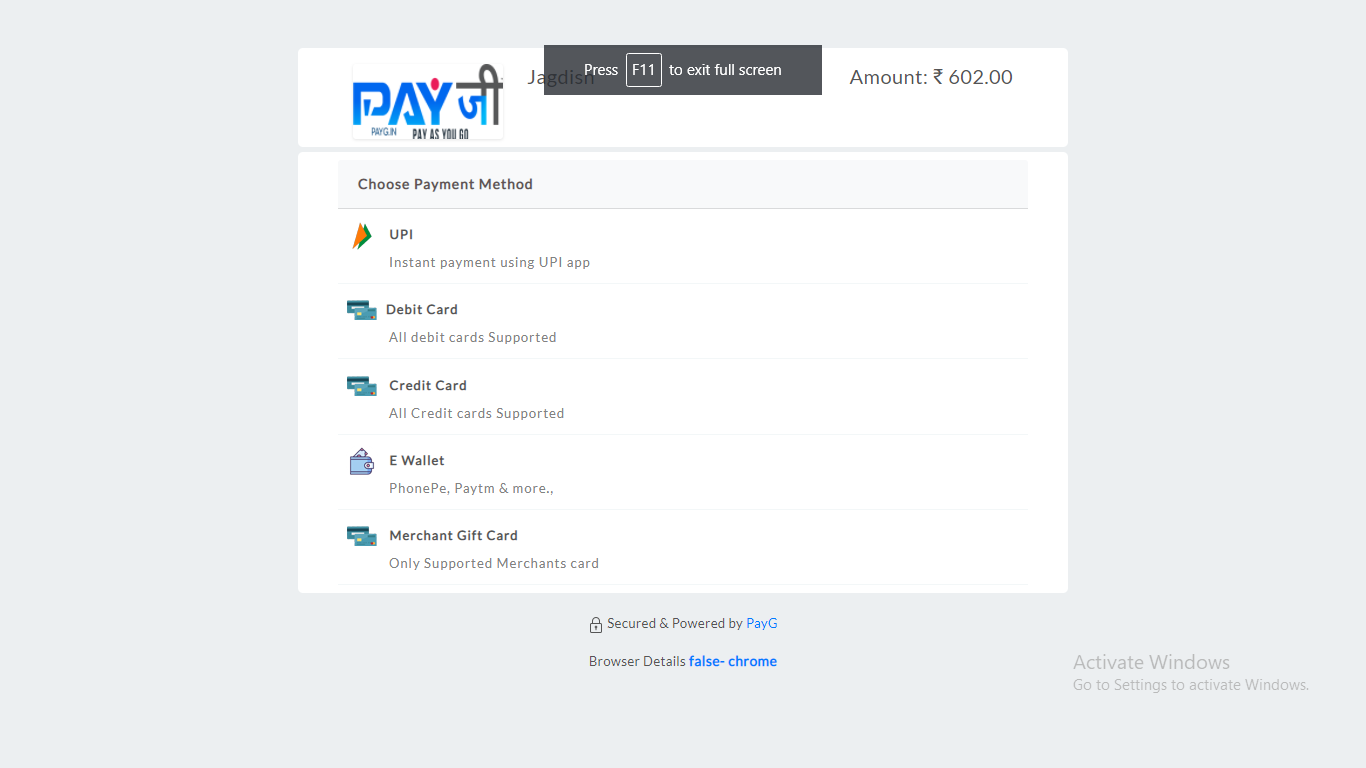1.Unzip the OpenCart PayG plugin 🔗
Unzip OpenCart PayG Plugin
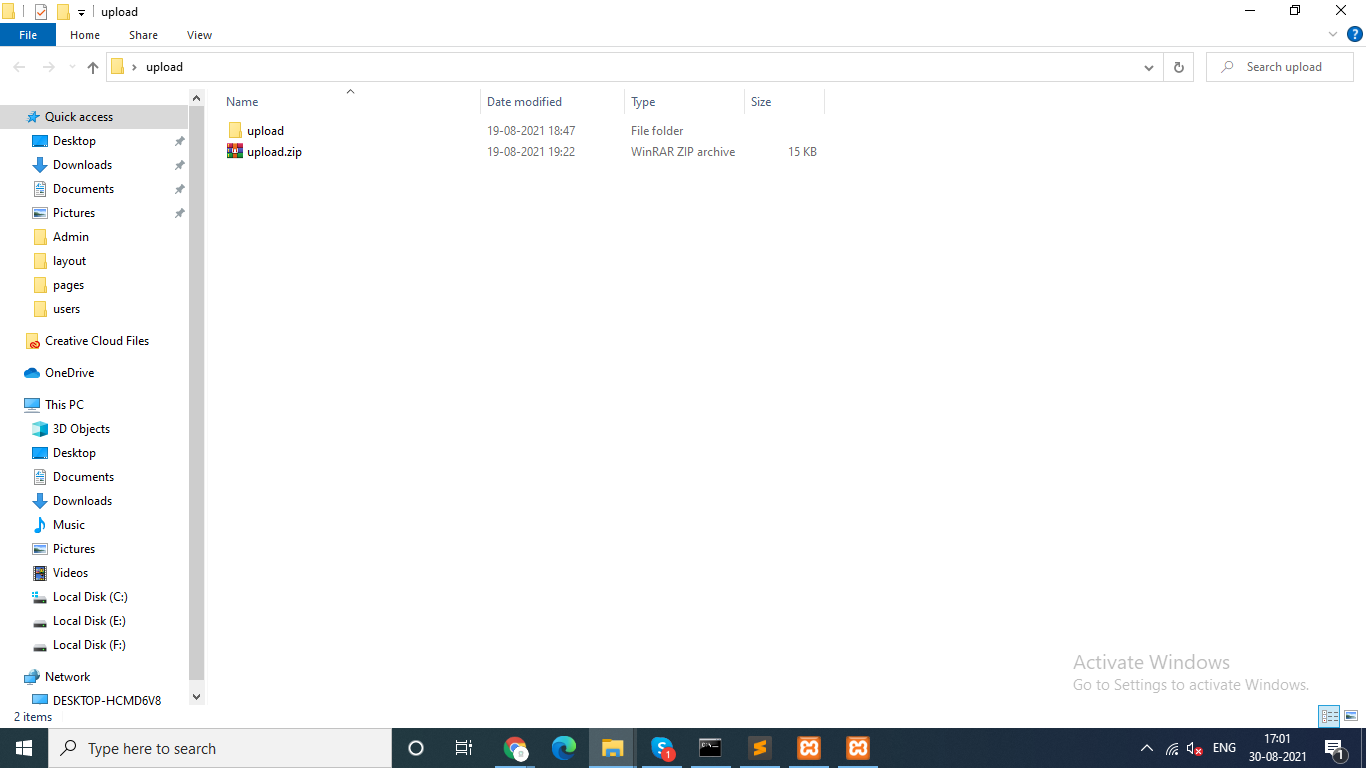
Now go to upload folder and copy both folder
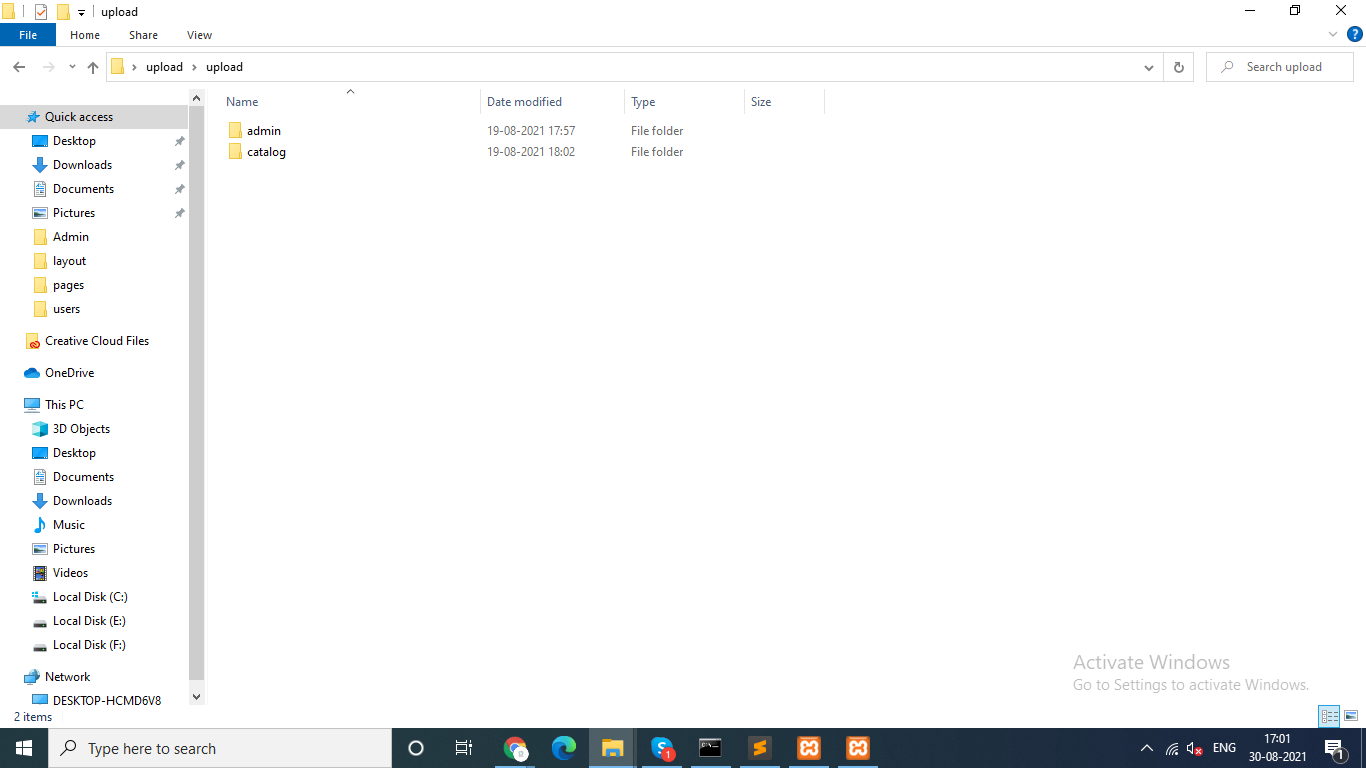
Now go to your site's root folder and paste both folder there
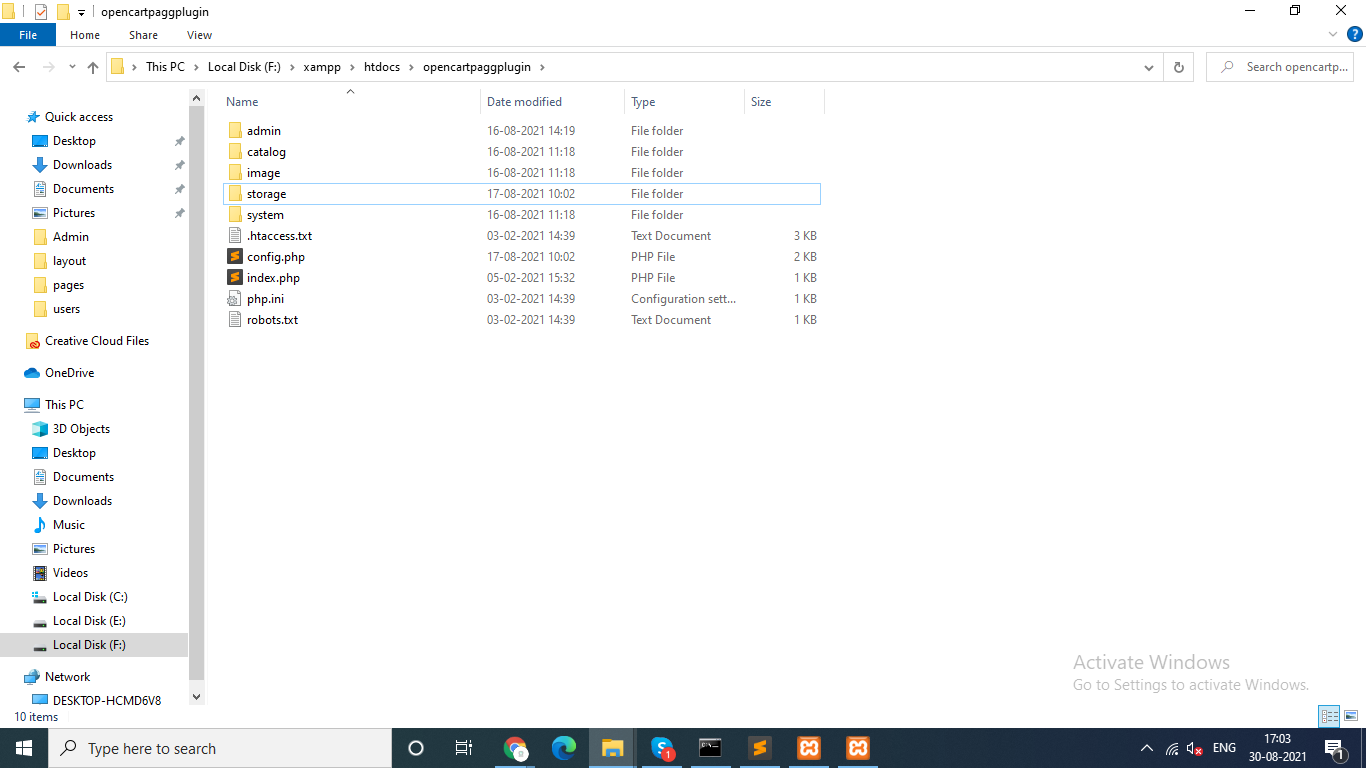
2. How to Configure 🔗
Now Open the site's admin
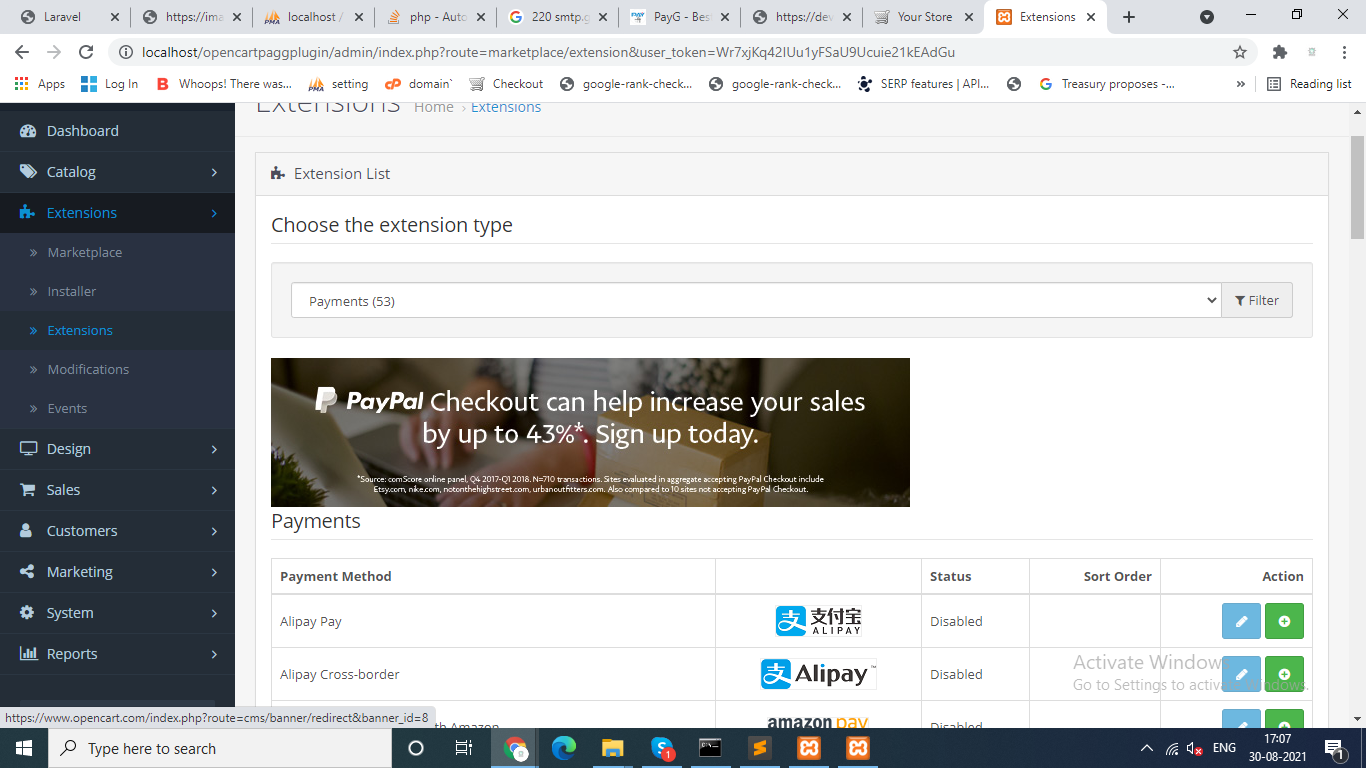
Install the plugin
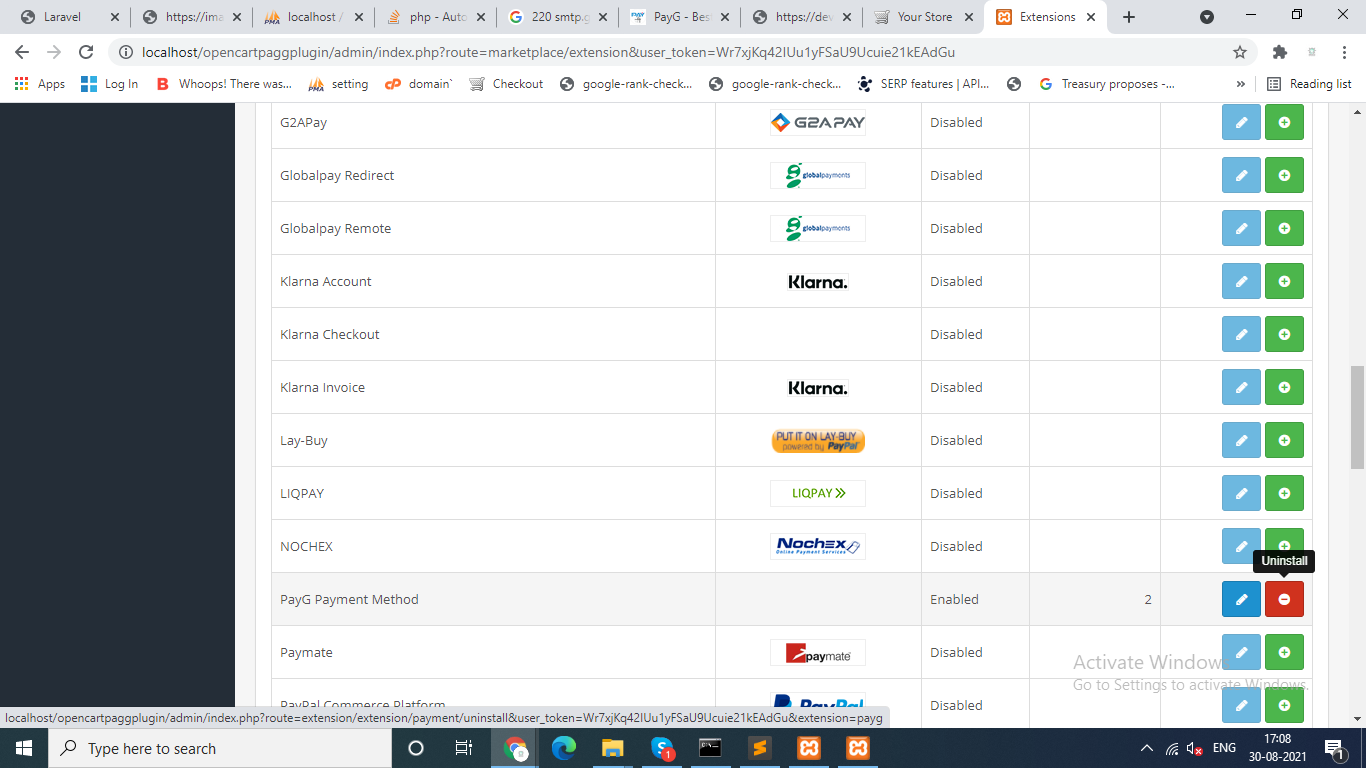
3. Add All Information 🔗
Now click on save button and all information will be saved
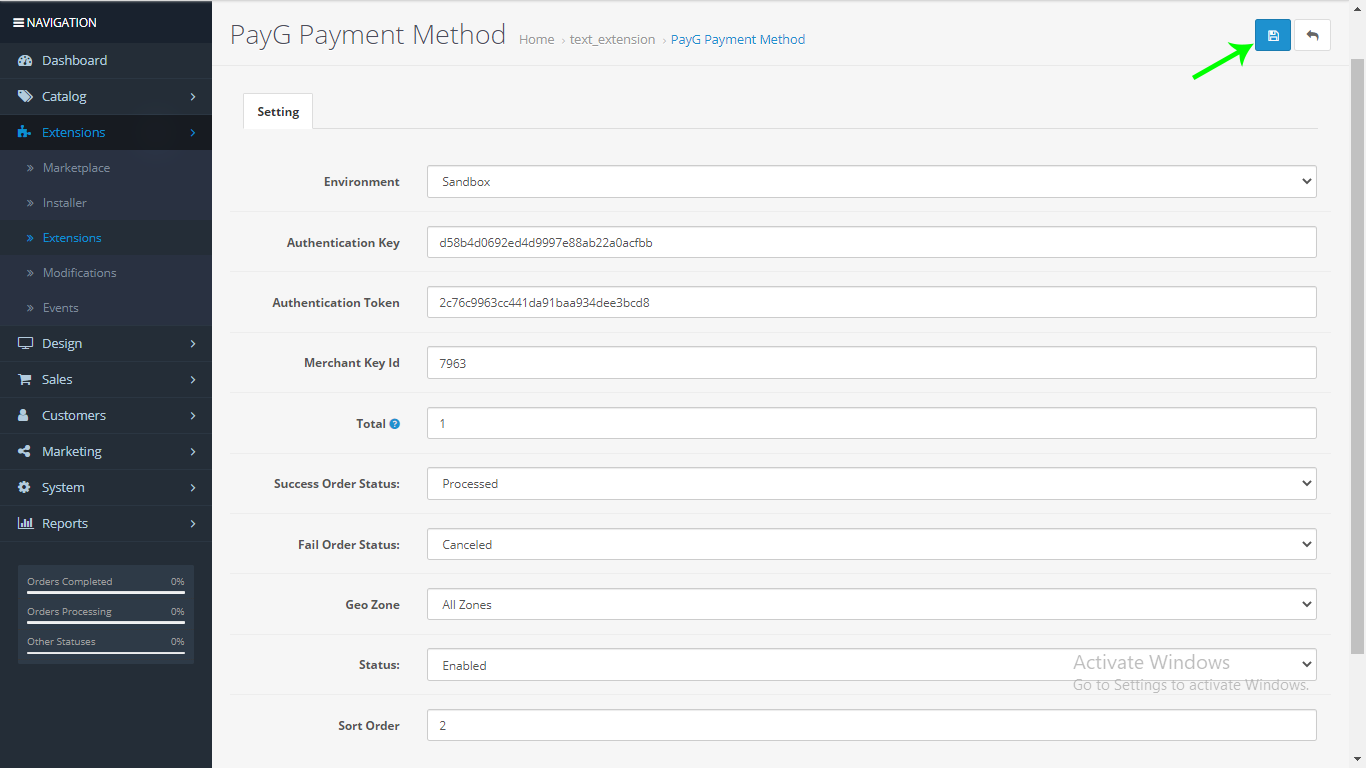
4. Checkout Process 🔗
Now select the PayG payment option and press the continue button to proceed the checkout process
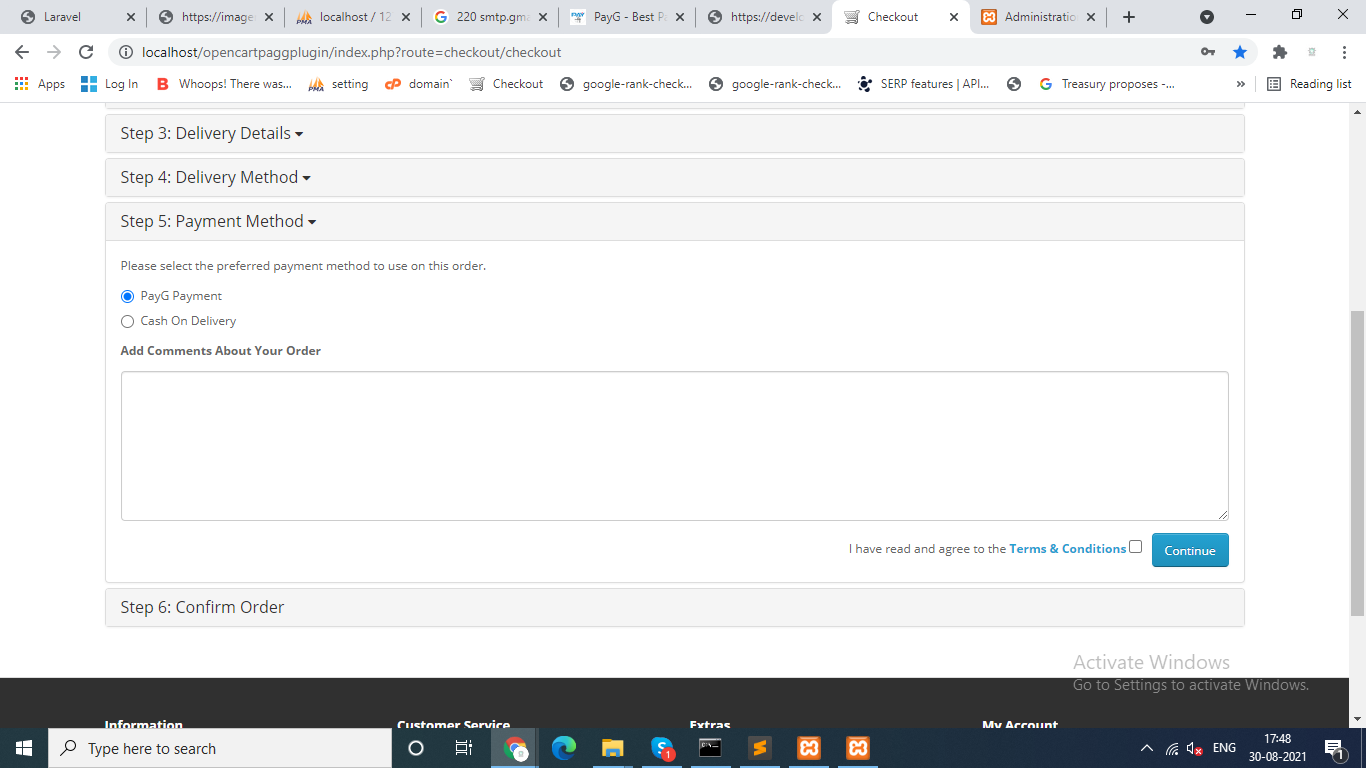
Now select the payment option