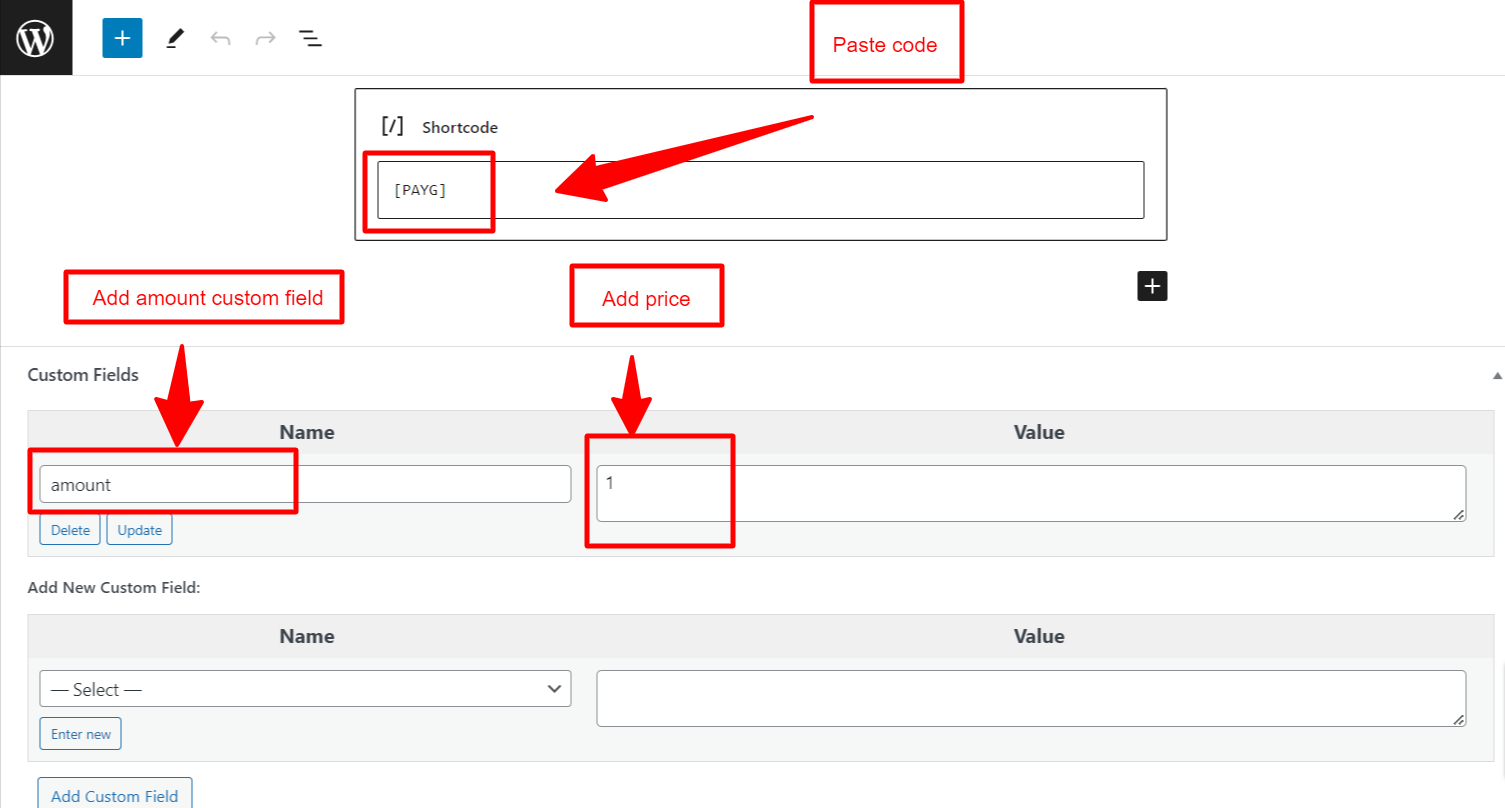1. How to install PayG plugin with Wordpress-quick-payments 🔗
Upload PayG from the wordpress-quick-payments plugin section
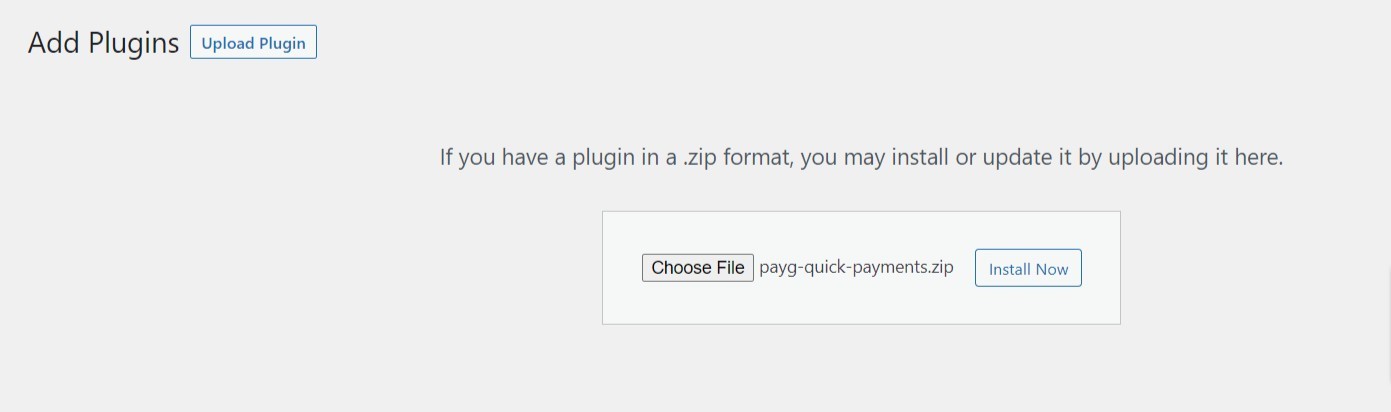
Activate the plugin using activate plugin button
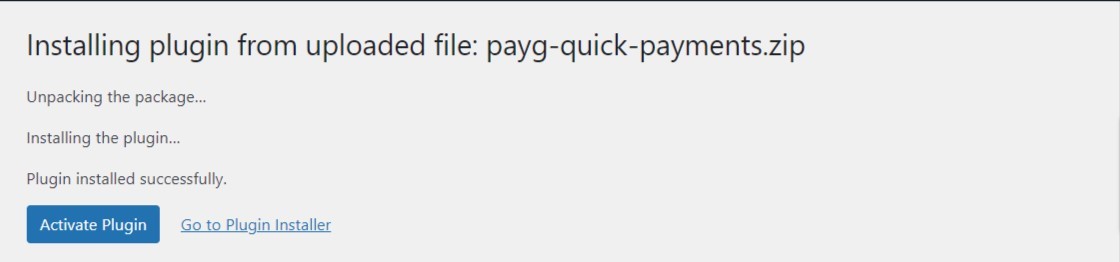
2. How to Configure 🔗
Display PayG Quick Payments
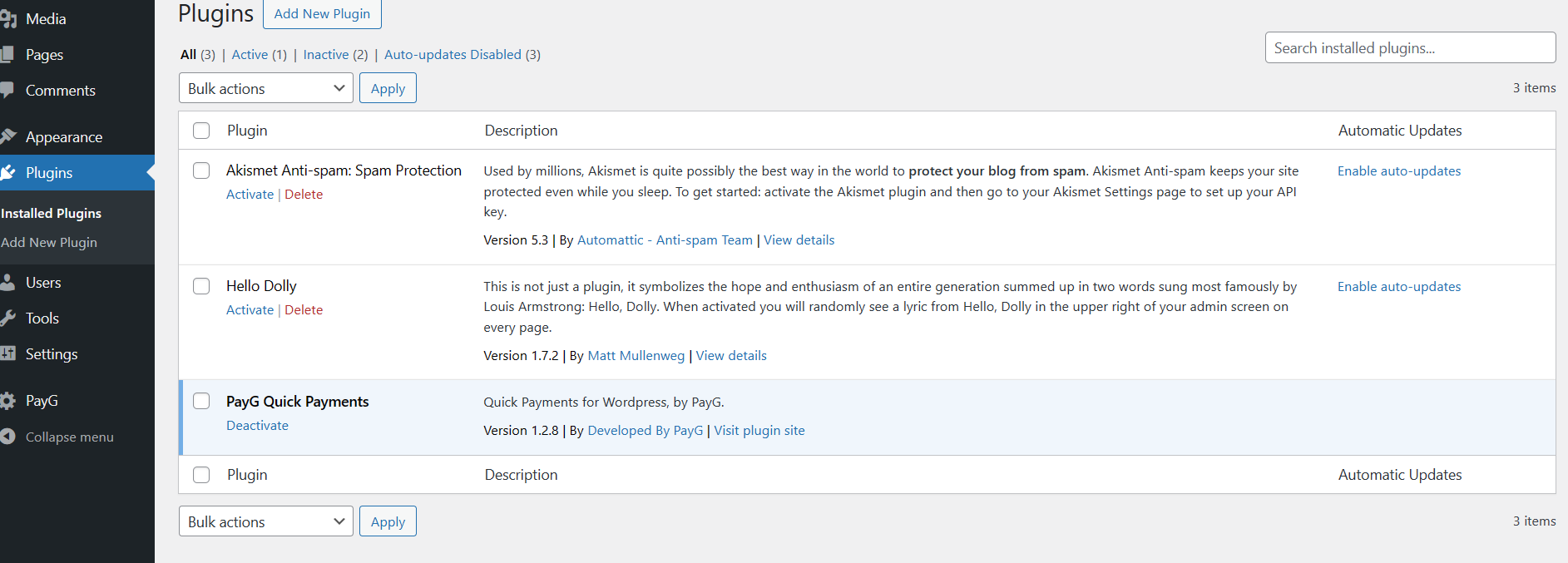
Configure plugin with the following detail that you will get from the PayG Click here
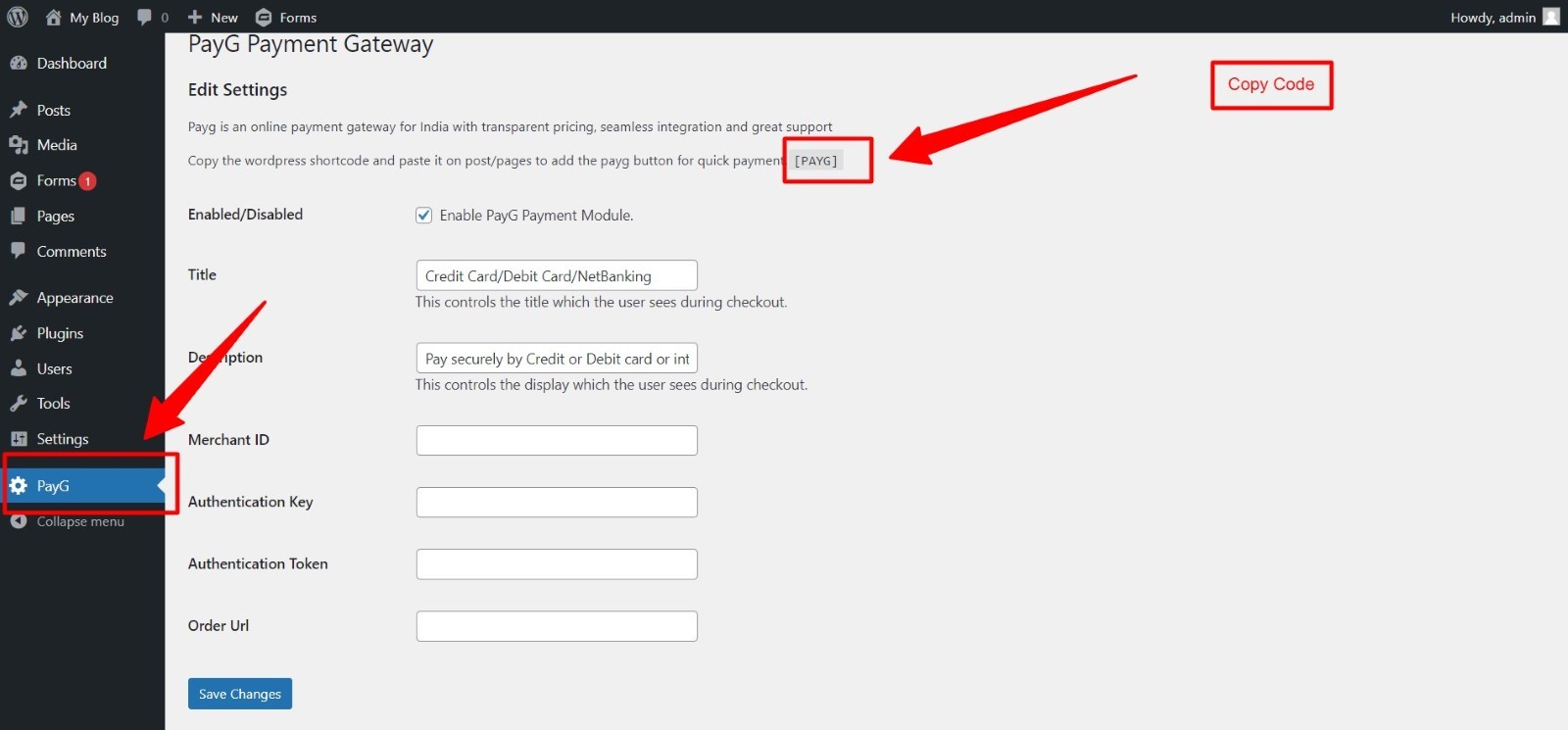
3. Publish post/page 🔗
Copy Wordpress short code and post/pages [PAYG]
Add custom amount custom field with price value to the post/page